How to do Label related Settings?
With this feature you can select required Label template settings as per your Logistics Service provider.
In order to update your “Label” related Settings please follow the below mentioned
Steps:
-
Open ILS panel
-
Click on “Settings” from the side bar
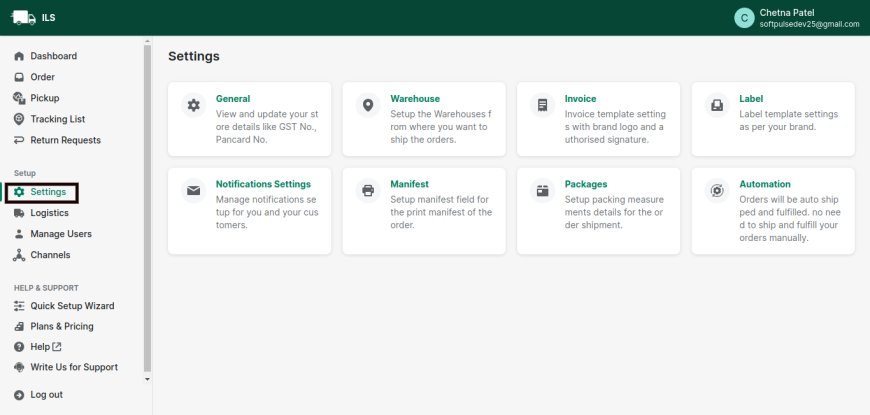
-
Then Click on “Label” Option
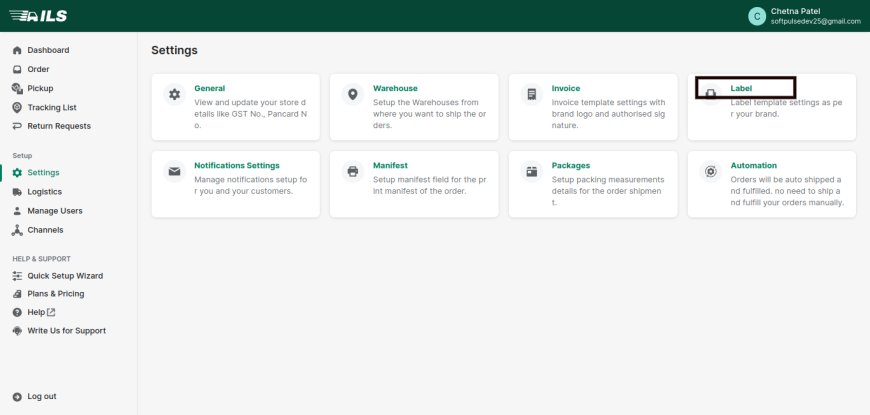
-
Now in Label Settings you can do various settings like “Template Settings”, “Default label” Settings, “Label per page” Settings etc.
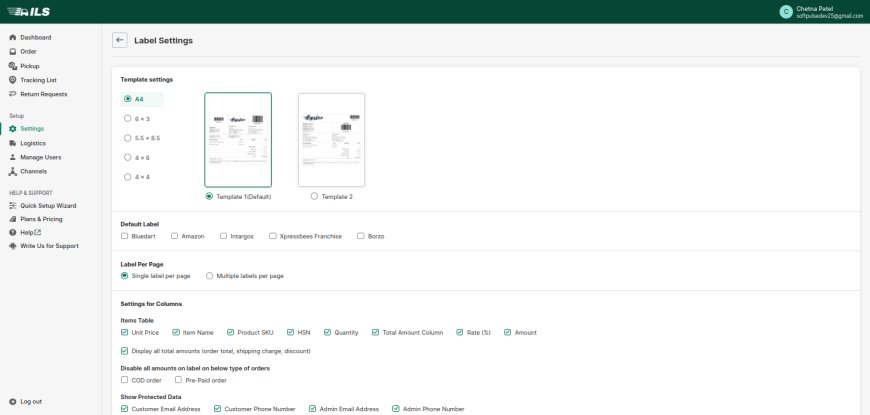
-
Finally click on “Save” to save your changes
Thank You
You can reach our Customer Support Team regarding any Query or Assistance about any Feature via below details.
Phone : +91 76989 22518 (Call / Whatsapp)
Chat : Live "Chat" option given in Order Section of our App