ILS Registration - How to Register & Create Account on ILS Portal ?
About ILS - Indian Logistics Services Portal :
In the fast-paced world of business, efficient logistics management can make or break your success. The logistics landscape in India is diverse and challenging as well, which is why leveraging the power of technology can give you a competitive edge. Due to this reason ILS - Indian Logistics Services application provides you help in shipment of your orders.
In order to register an account in ILS Panel please follow these
Steps:
-
Open your browser and go to url https://ilsportal.io/login
-
You will be redirected to below mentioned page
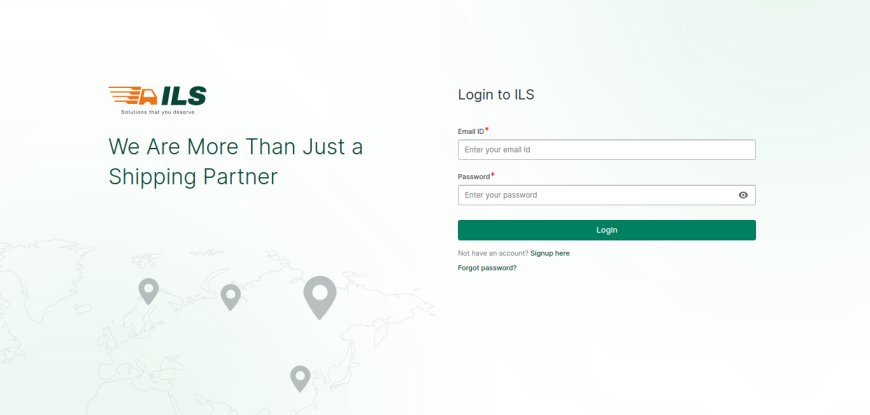
-
Now click on Sign up here option
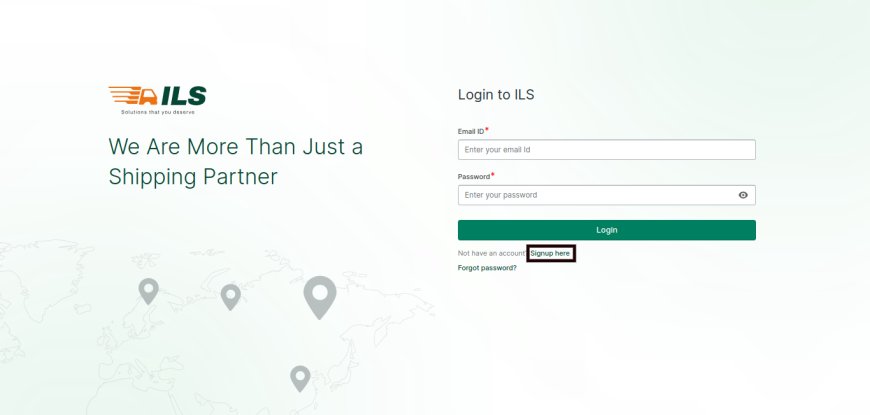
-
After that enter the required details and click on “Signup for free option"
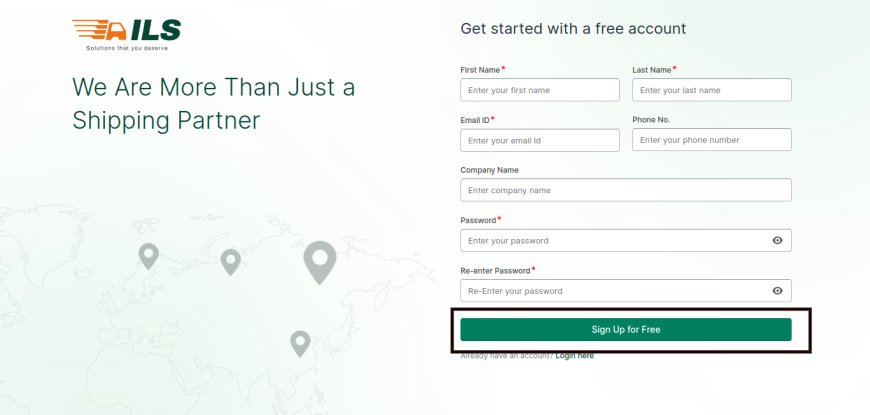
-
After that enter OTP sent to your registered email id and click on “Confirm” button
-
Then sign in with your login id and password
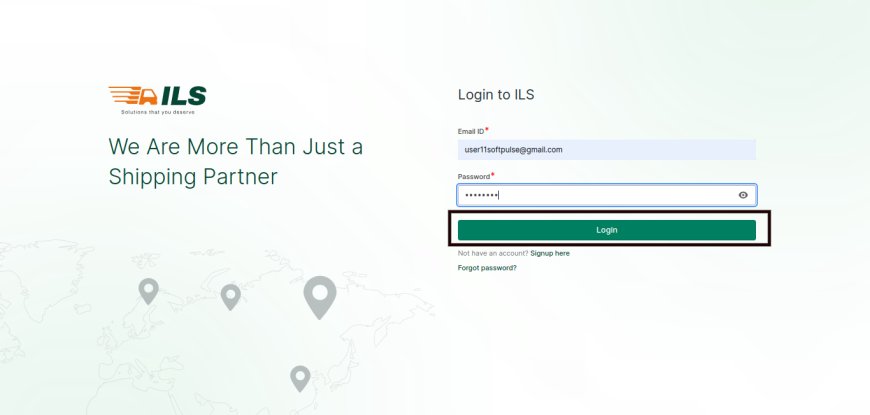
-
Now you will be redirected to “Quick Setup Wizard”
-
Then enter your Warehouse details and click on “Save”
9. Then click on “Next” button
10. Now to use any logistic services from the list below, you have to create an account related to logistics which you choose. Make sure you have collected required API credentials from selected logistic partners.
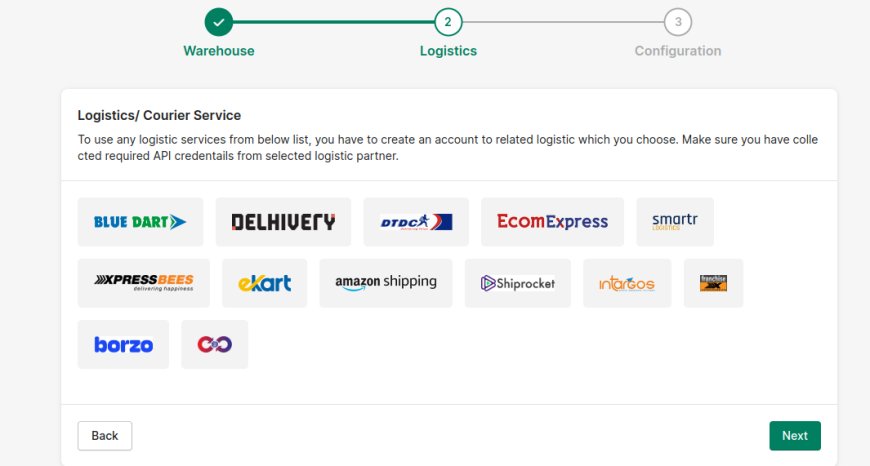
11. Then click on “Next” button
12. Finally Click on “Finish” to finish basic set up
Your Basic Setup is done!
Thank You
You can reach our Customer Support Team regarding any Query or Assistance about any Feature via below details.
Phone : +91 76989 22518 (Call / Whatsapp)
Chat : Live "Chat" option given in Order Section of our App