Return & Exchange Order Process (by Admin) - How can I Process my Return & Exchange Orders ?
Once customer send a return request it’ll be visible under pending requests tab, Now you can accept or decline the request as below,
Approve Return Requests :
- Click on order name from "Pending Requests" tab
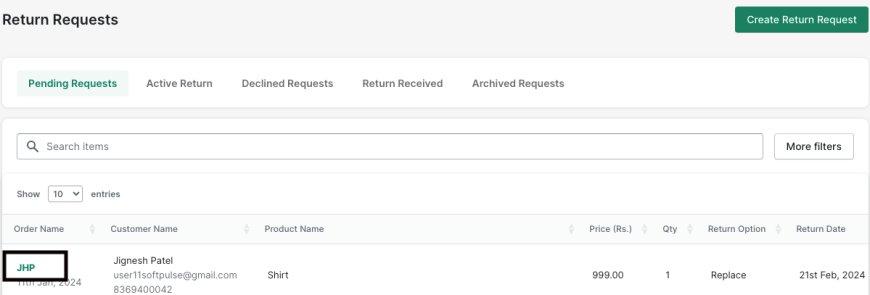
- Click on "Approve" button
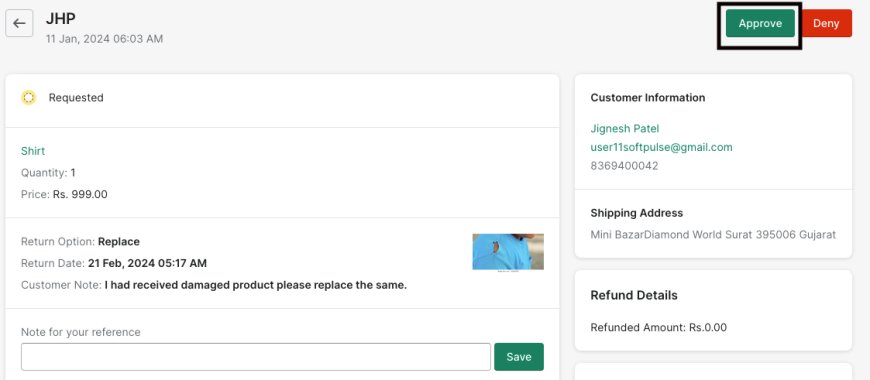
- Select logistics and click on "Approve" button
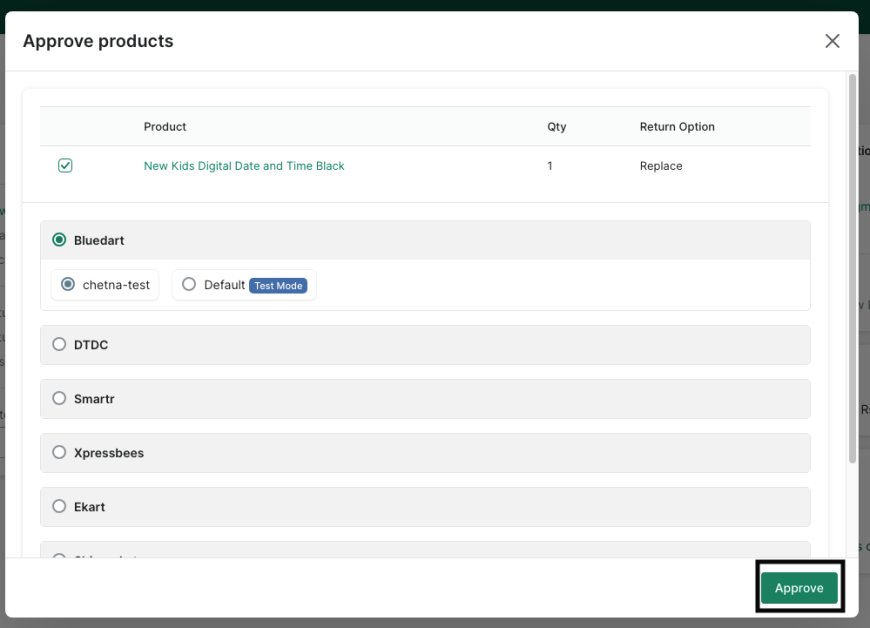
- After approving the request it’ll move to the active return tab
An email notification will also be sent to the customer stating that his/her return request has been approved.
Decline Request :
- Click on order name from pending request tab
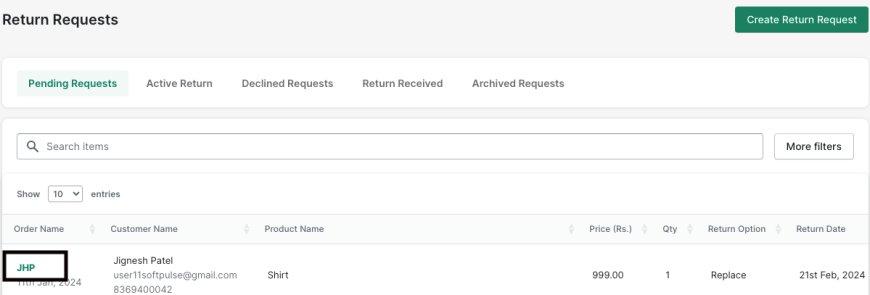
- Click on Deny button

- Write deny Return Request Reason, click on "Save" button

- After denying the request it’ll move to the Declined Requests tab
An email notification will also be sent to the customer stating that his/her return request has been rejected with reason.
Mark as Return Received :
- Once the item is received in your warehouse you can mark the return as an order received from the active return tab. It will move to the Return received tab.
- An email notification will also be sent to the customer stating that his/her return has been received to the seller.
Archived Requests :
Once all processes are done from your end you can mark the order as archived from the return received tab. This is the final step of the received return request.
By managing order returns effectively, you can create a positive experience for your customers even when they encounter issues with their purchases. This way, you can enhance customer loyalty, reputation, and overall business success.
Thank You
You can reach our Customer Support Team regarding any Query or Assistance about any Feature via below details.
Phone : +91 76989 22518 (Call / Whatsapp)
Chat : Live "Chat" option given in Order Section of our App