User Management - How to give access to & restrict some features of my ILS Account to other Staff Users ?
In this feature you can add multiple users and according to their work requirements you can give rights to the respective user.
In order to add a new user please follow below mentioned
Steps:
-
Open ILS panel
-
Click on “Manage Users” option from the side bar
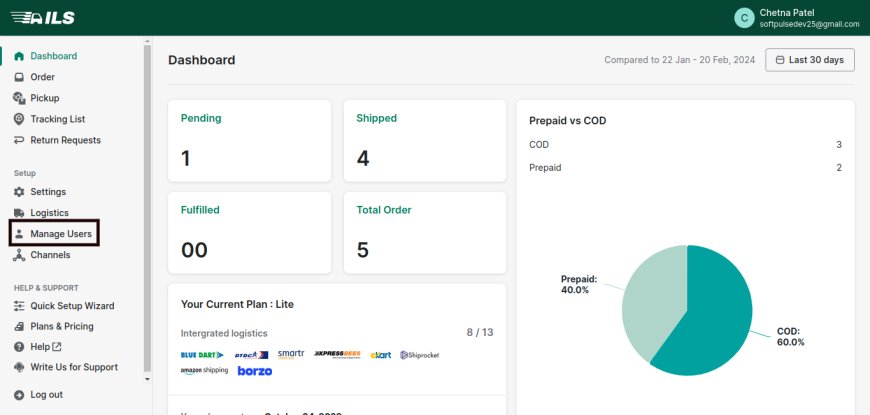
-
After that click on “Create User”
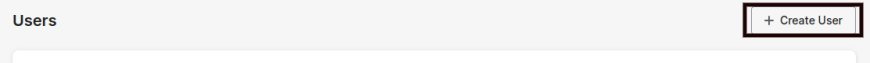
-
Then enter User’s First Name, Last Name, Email id and contact number
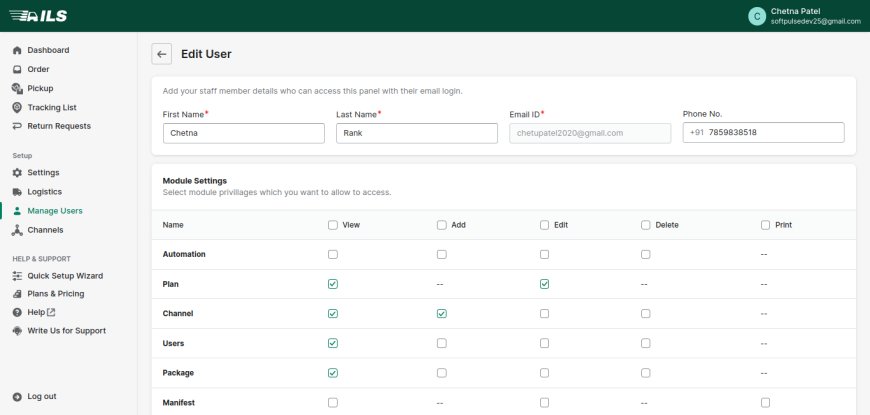
-
After that in “Module Settings” you can select module privileges which you want to allow access to the respective user.
-
Finally click on “Save” button to save the settings
Thank You
You can reach our Customer Support Team regarding any Query or Assistance about any Feature via below details.
Phone : +91 76989 22518 (Call / Whatsapp)
Chat : Live "Chat" option given in Order Section of our App