How To Create A Return Request?
Well, creating a Return Request is very easy in ILS panel. You just have to follow the below mentioned steps:
Step 1:
Select "Return Requests " option from the side bar
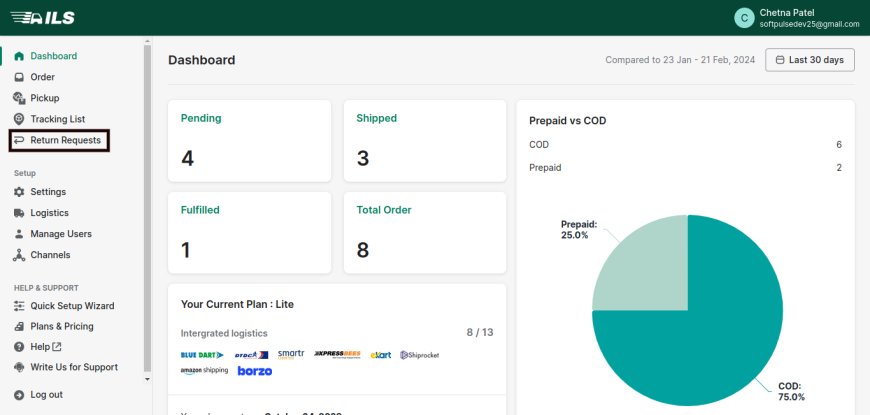 Step 2:
Step 2:
Then click on "Create Return Request" button
 Step 3:
Step 3:
Then Enter order name/number and click on "Find Order"
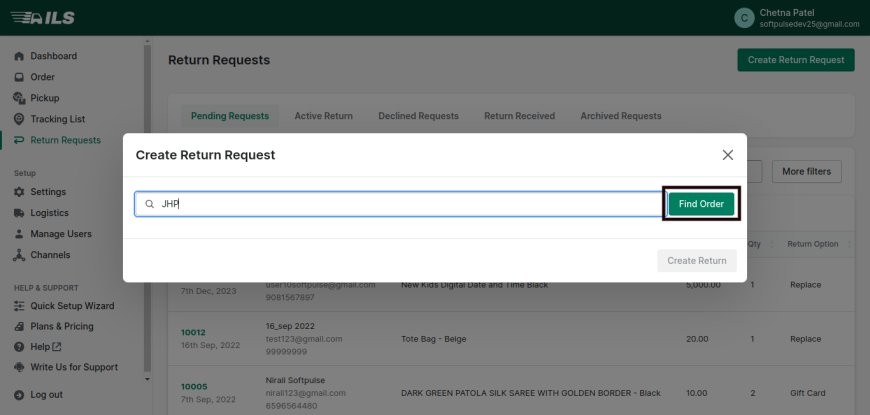 Step 4:
Step 4:
Now select the order and click on "Create Return" option
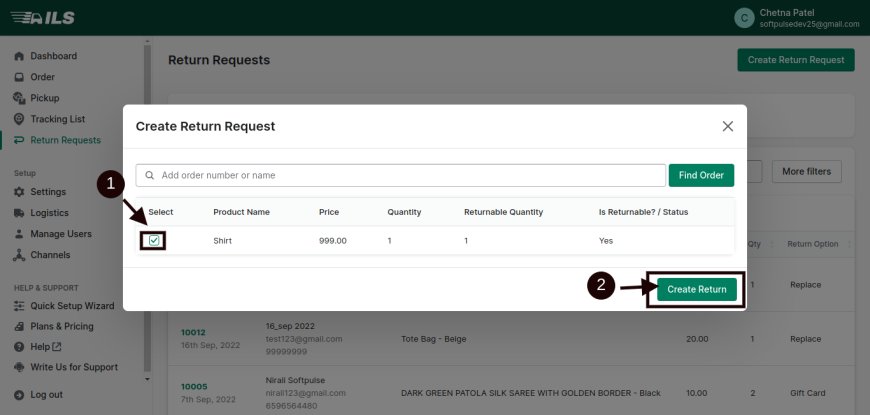 Step 5:
Step 5:
Now Select Return option, Upload product image, add a customer note and finally click on "Submit" button

Now your return request will be created and it will reflect in Pending requests tab.
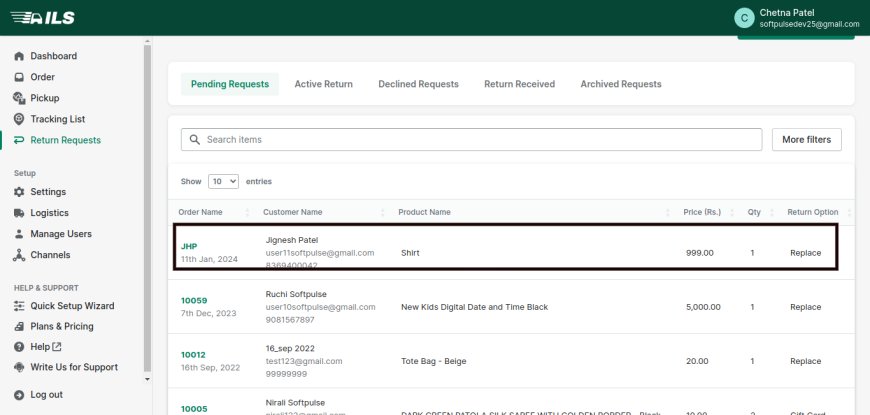
Happy Messaging!