Print Invoice & Label - How to Print Invoice and Label ?
Printing labels and invoices is necessary and sometimes it can be overwhelming to print labels and invoices but in ILS panel you can print 100 labels and invoices in a single click.
You just have to follow given below steps,
- Open ILS, Click on Order option from left side menu
- Select the order for which you want to print the invoice or label ( * you can also select multiple orders to print label and invoice )
- Click on option of Print, Then select Invoice or label whichever you want to print
- New pop will open then click on print button
Print Invoice :
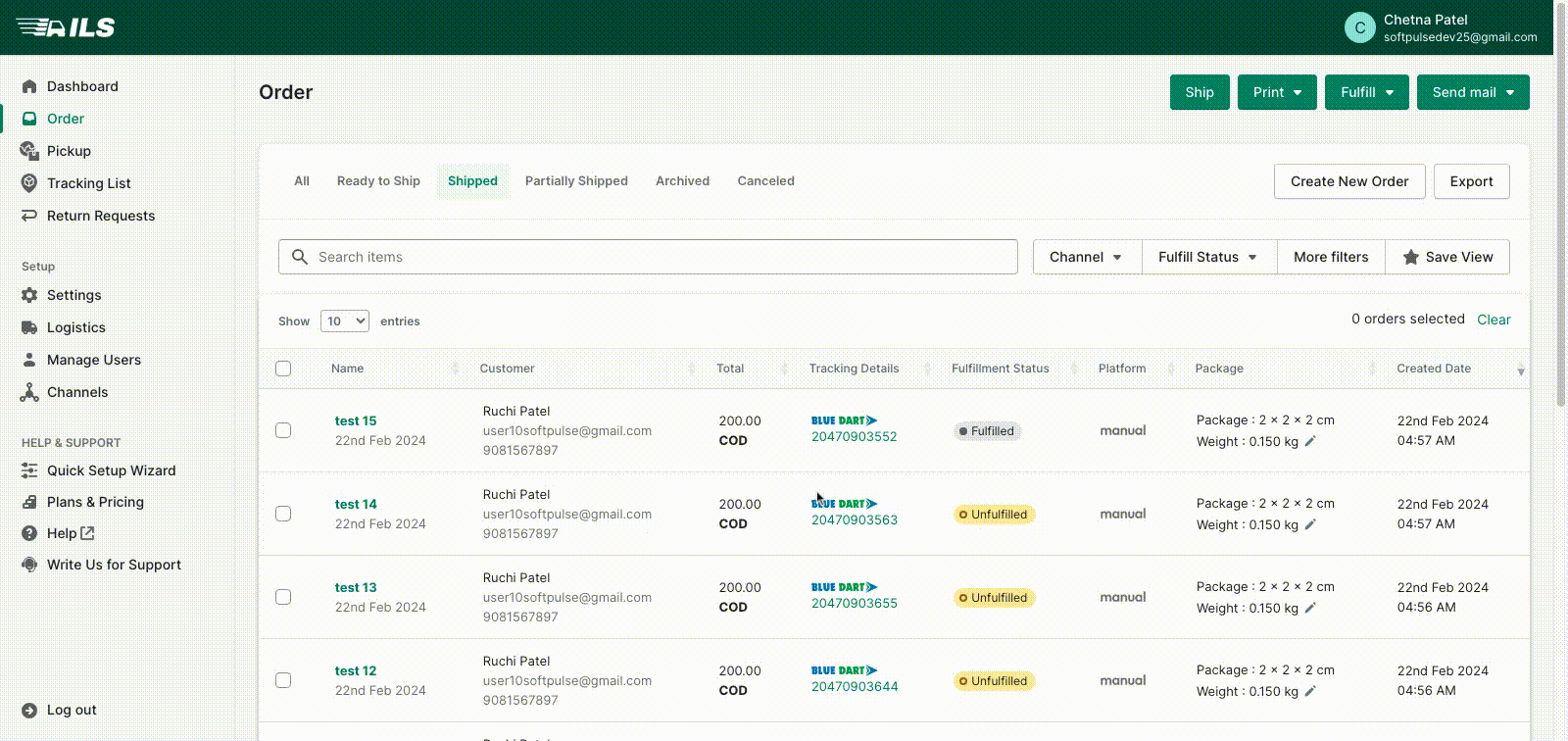
Print Label :

You can mark those orders as label/Invoice printed so that you can apply a filter based on status and make it easy to find pending orders to print.
Thank You
You can reach our Customer Support Team regarding any Query or Assistance about any Feature via below details.
Phone : +91 76989 22518 (Call / Whatsapp)
Chat : Live "Chat" option given in Order Section of our App