Update tracking number - How to Update AWB or tracking number of your order?
- There are times, for example when your package gets lost in transit and cannot be located using the original tracking number, in such cases you need to send a replacement shipment with a new tracking number, along with updating your store & your customer about it.
- In this situation you can use our update tracking feature.
This option will help you when the order gets returned in any case, and you have to create a different AWB for the same order and need to send that details to the customer.
Update tracking process-
- Open ILS, click on order option from left side menu
- Then select order and click on fulfill button
- Now select update tracking button
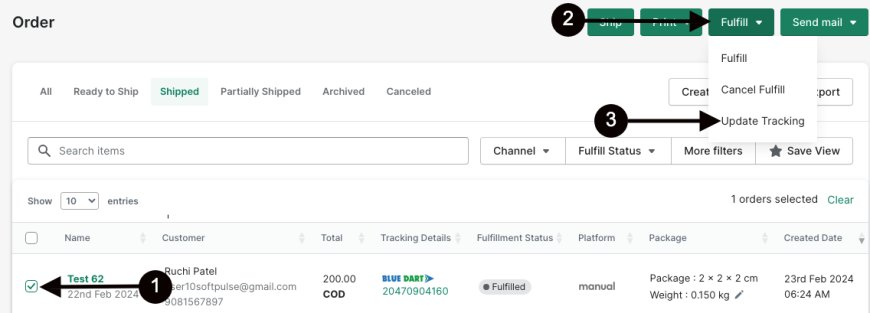
On the popup, you will get the option to add tracking details and click on the update button.
- Note: You can use update tracking feature only after fulfillment of that order.
Thank you
You can reach our Customer Support Team regarding any Query or Assistance about any Feature via below details.
Phone : +91 76989 22518 (Call / Whatsapp)
Chat : Live "Chat" option given in Order Section of our App