Invoice Branding & Style Customization - How to customize your Invoice according to your Brand and Style Preference?
In order to update your “Branding and Style” Settings please follow the below mentioned
Steps:
-
Open ILS Software panel
-
Click on “Settings” from the side bar
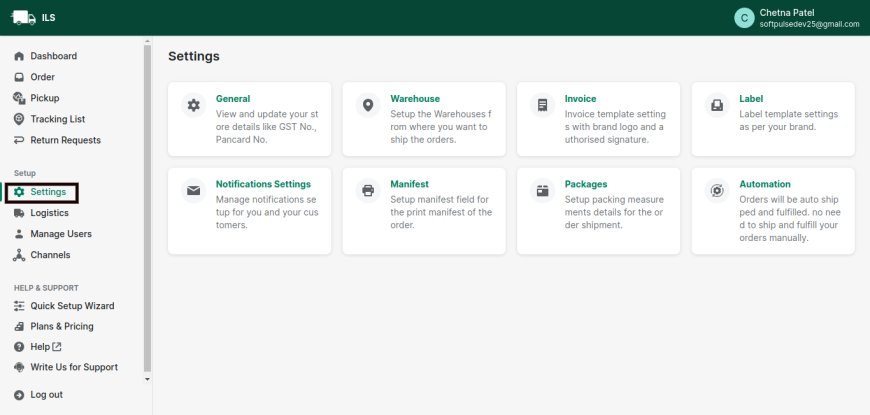
-
Then Click on “Invoice” Option
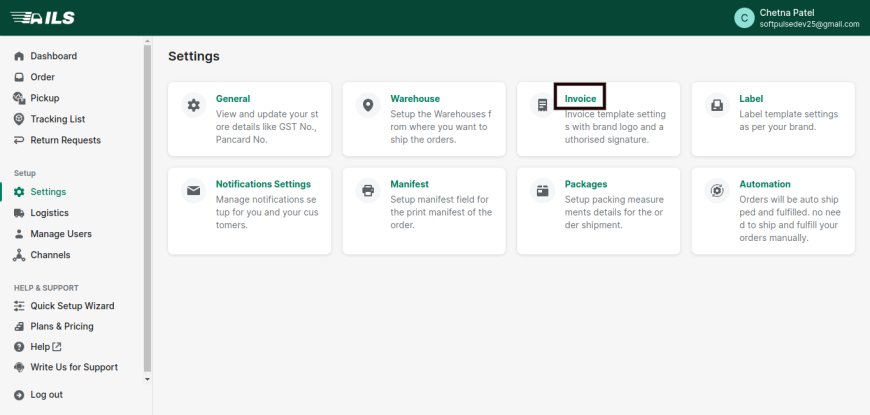
-
Now click on “Brand and Style”
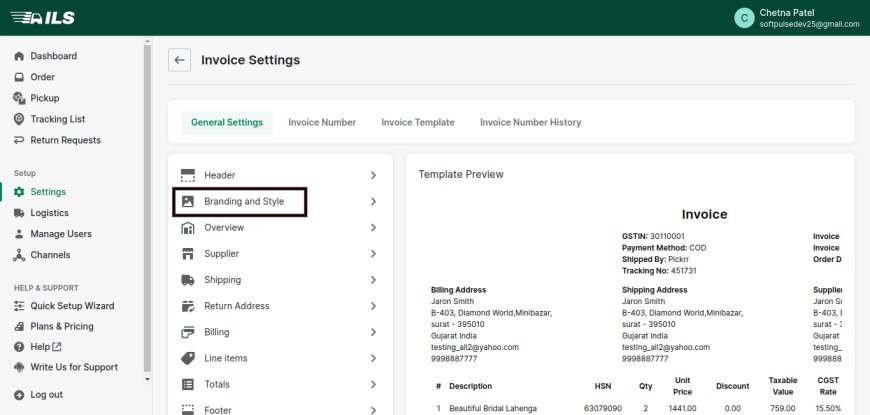
-
Now you can set “Template Background Color”, ”Heading Color”, “Sub Heading Color”, etc. as per your requirements
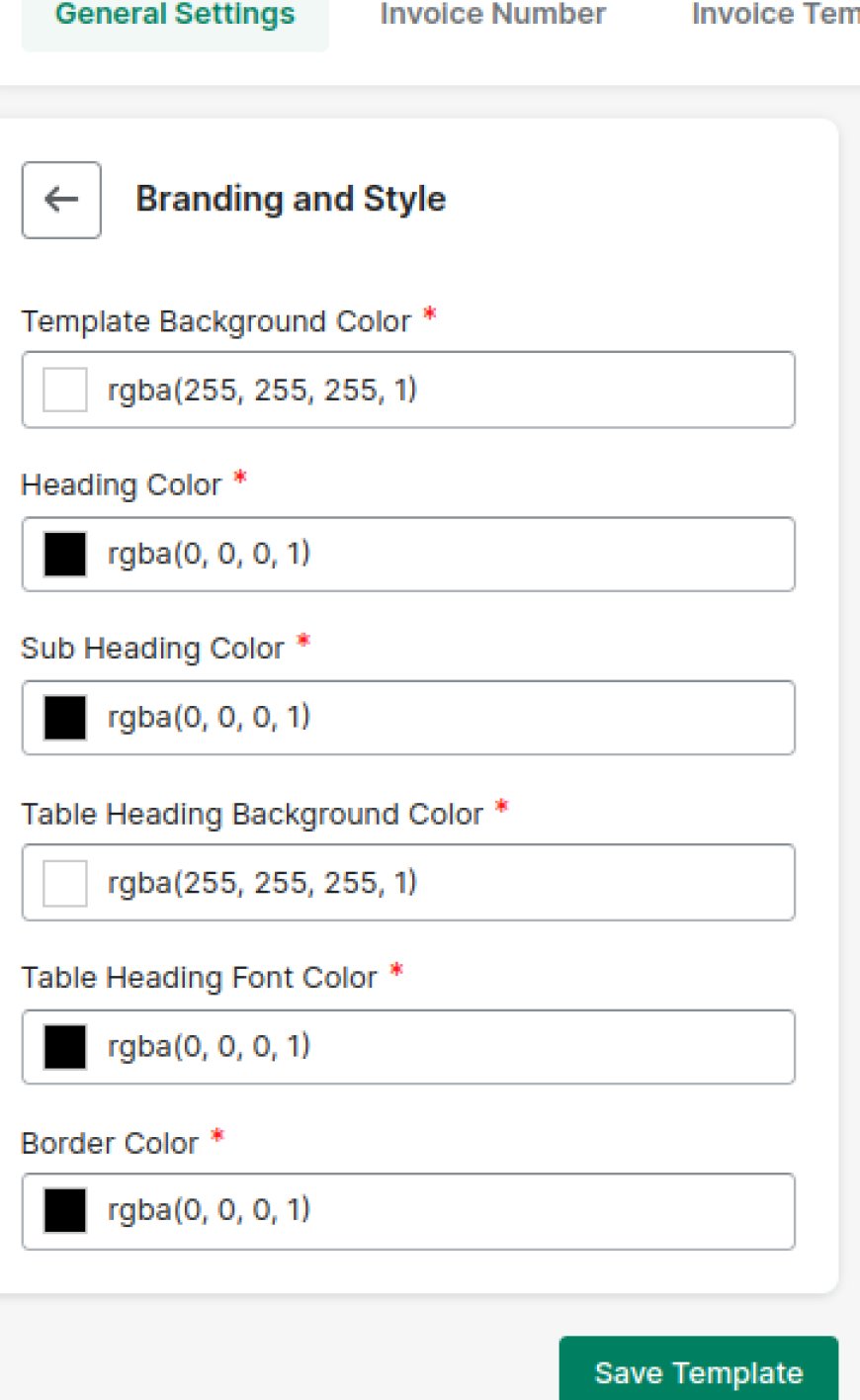
-
Last step is Click on “Save Template”
Happy Messaging!