Invoice Number Customization - How to Customize your Invoice Number to manage Invoices Financial-year wise ?
In order to update or customize your “Invoice Number” related Settings please follow the below mentioned
Steps:
-
Open ILS panel
-
Click on “Settings” from the side bar
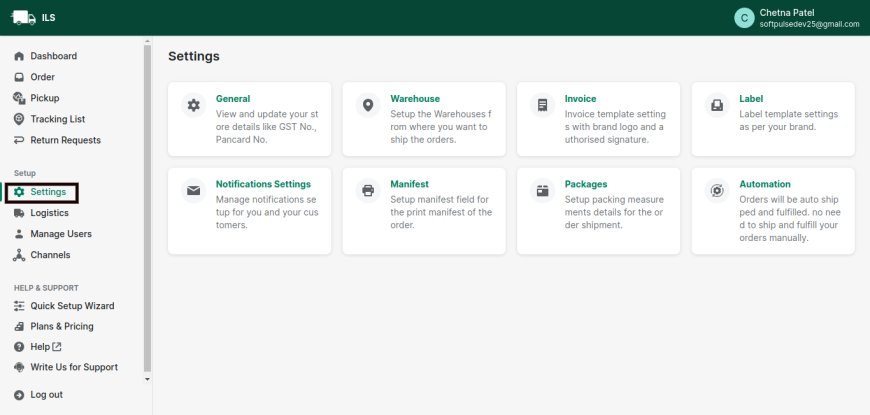
-
Then Click on “Invoice” Option
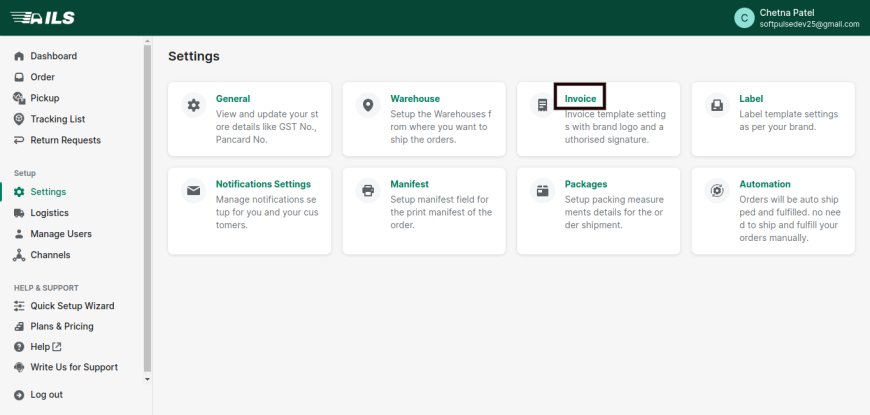
-
Now click on “Invoice Number option”
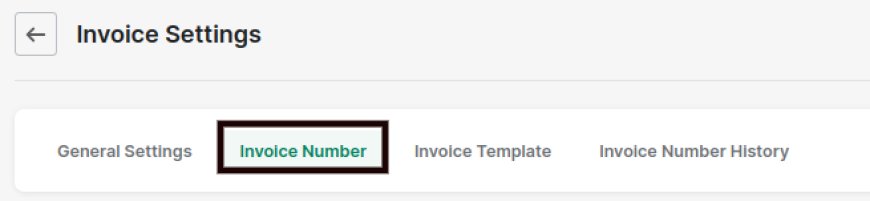
-
In this option you can customize your “Invoice Number” as per your requirements
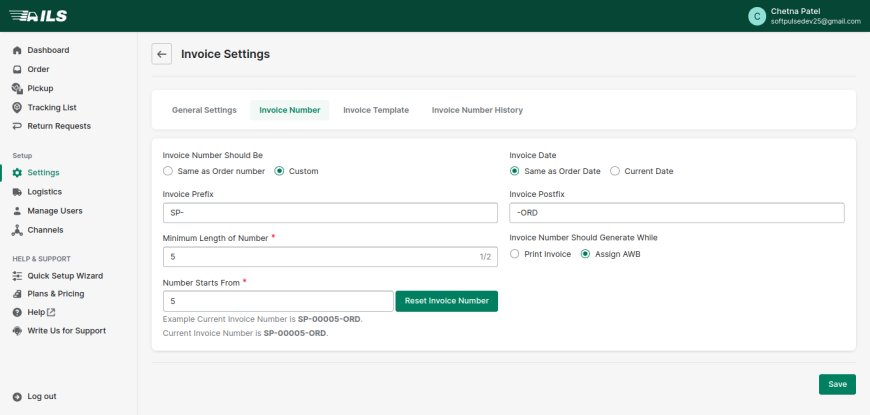
-
Finally click on “Save” option to update your settings
Thank You
You can reach our Customer Support Team regarding any Query or Assistance about any Feature via below details.
Phone : +91 76989 22518 (Call / Whatsapp)
Chat : Live "Chat" option given in Order Section of our App