Invoice Shipping Address Customization - How enable or disable Invoice Shipping Address details ?
In order to update your “Invoice Shipping” Settings please follow the below mentioned
Steps:
-
OpenILS Software panel
-
Click on “Settings” from the side bar
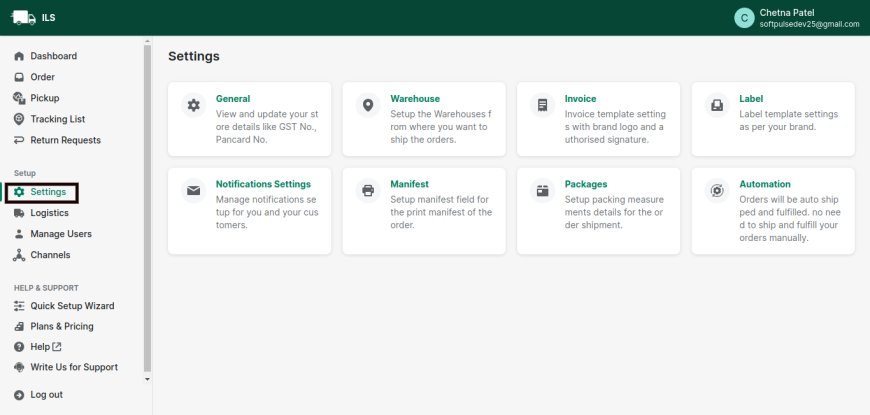
-
Then Click on “Invoice” Option
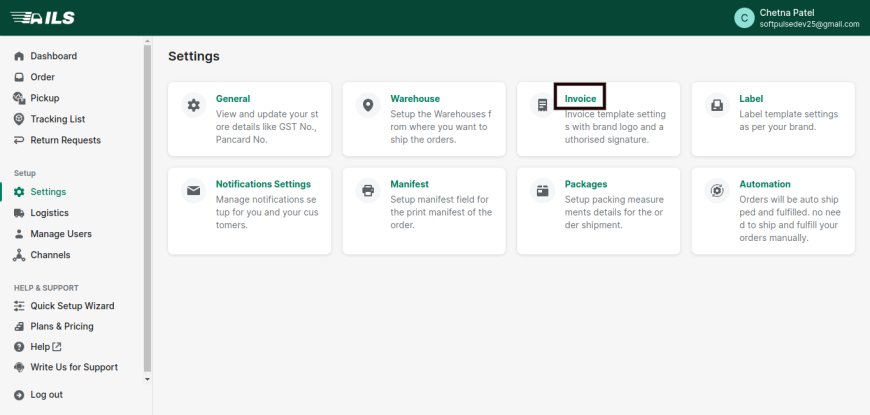
-
Now Click on “Shipping” option
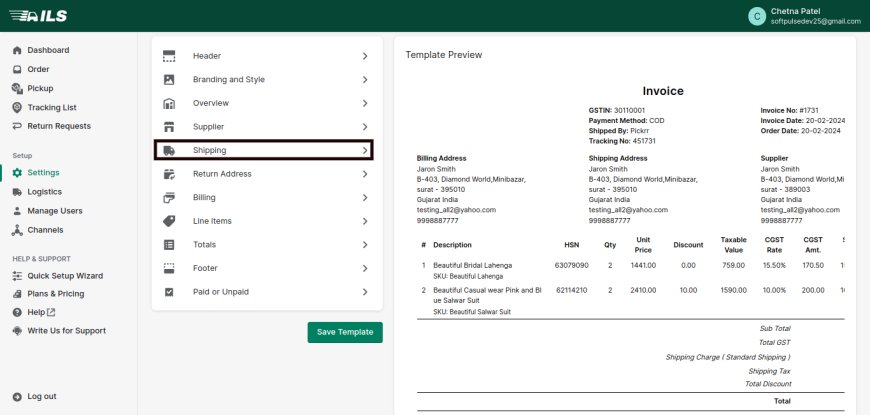
-
After that you can check or uncheck options as per your requirements
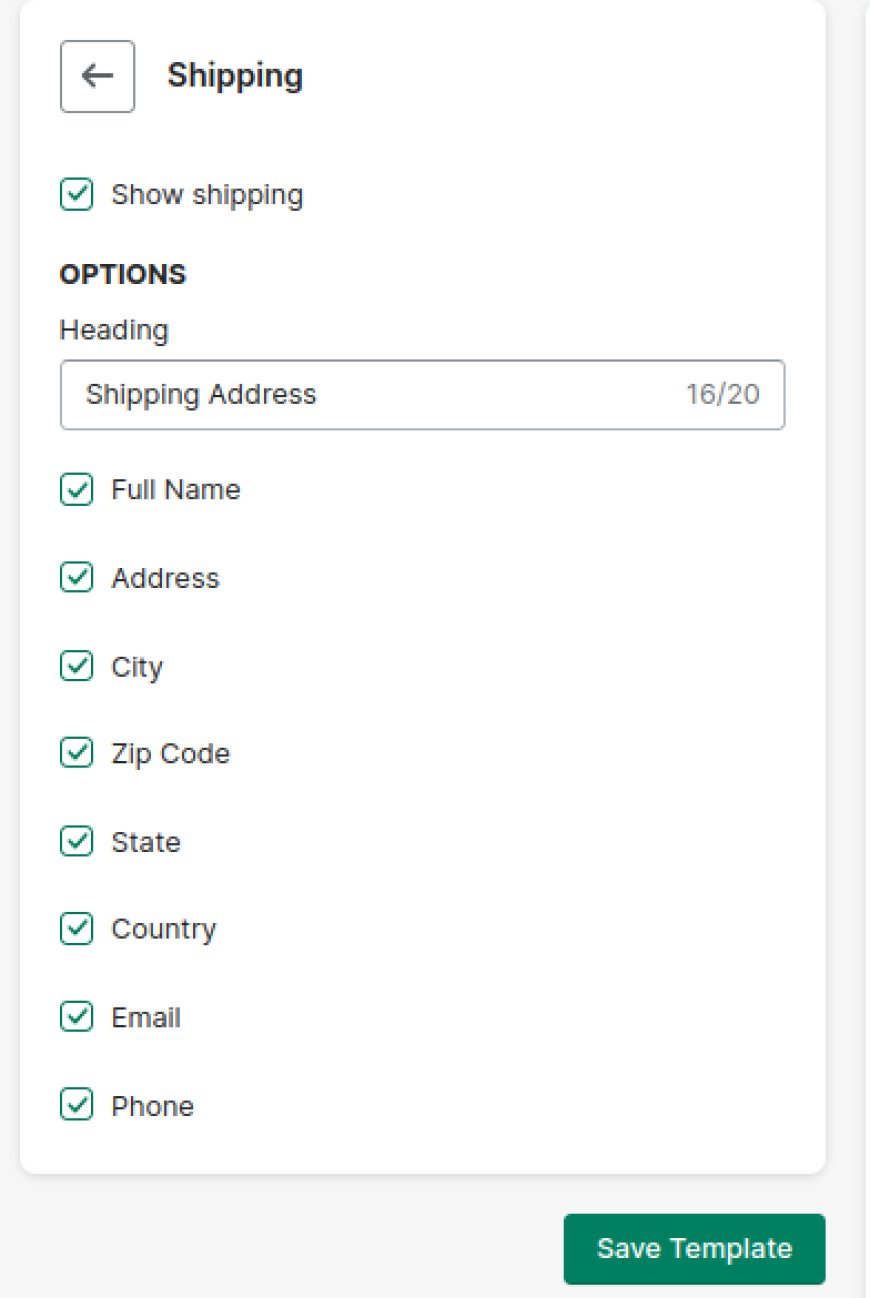
-
Finally click on “Save Template” to save your settings
Happy messaging!