Invoice Header Customization - How to customize your Invoice Header Section ?
In order to update your “Invoice Header” Settings please follow the below mentioned
Steps:
-
Open ILS Software panel
-
Click on “Settings” from the side bar
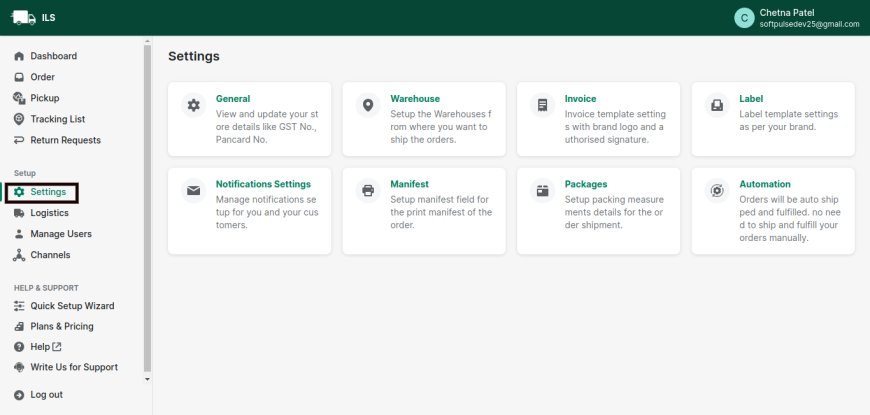
-
Then Click on “Invoice” Option
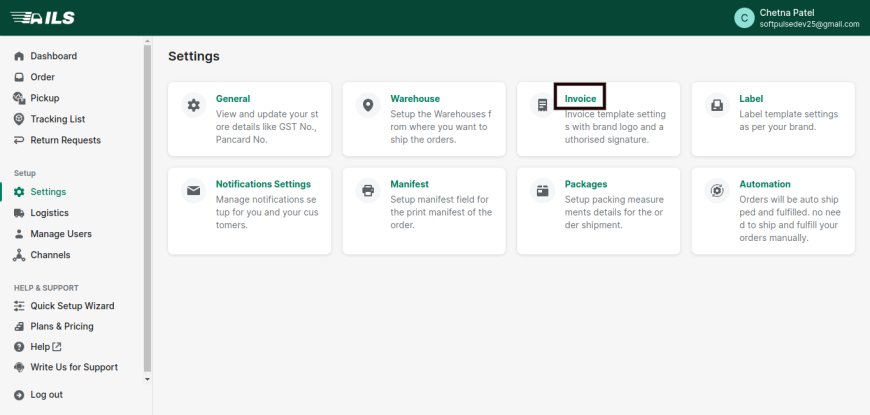
-
Now click on “Header”
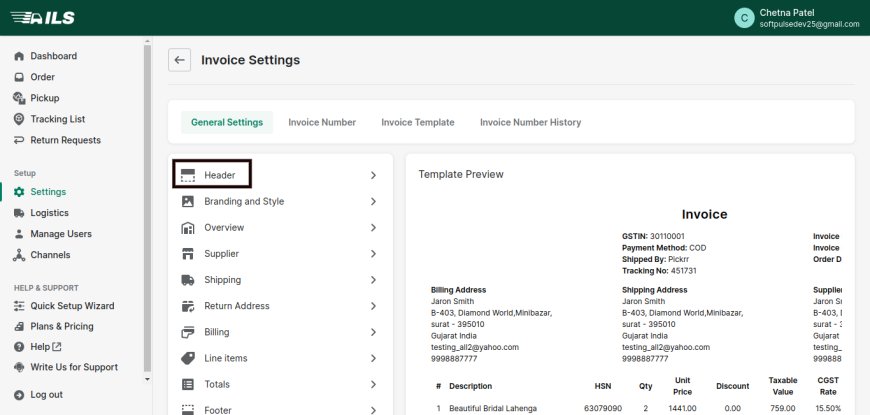
-
Now you can upload your “Store Logo” and your “Header Heading”.
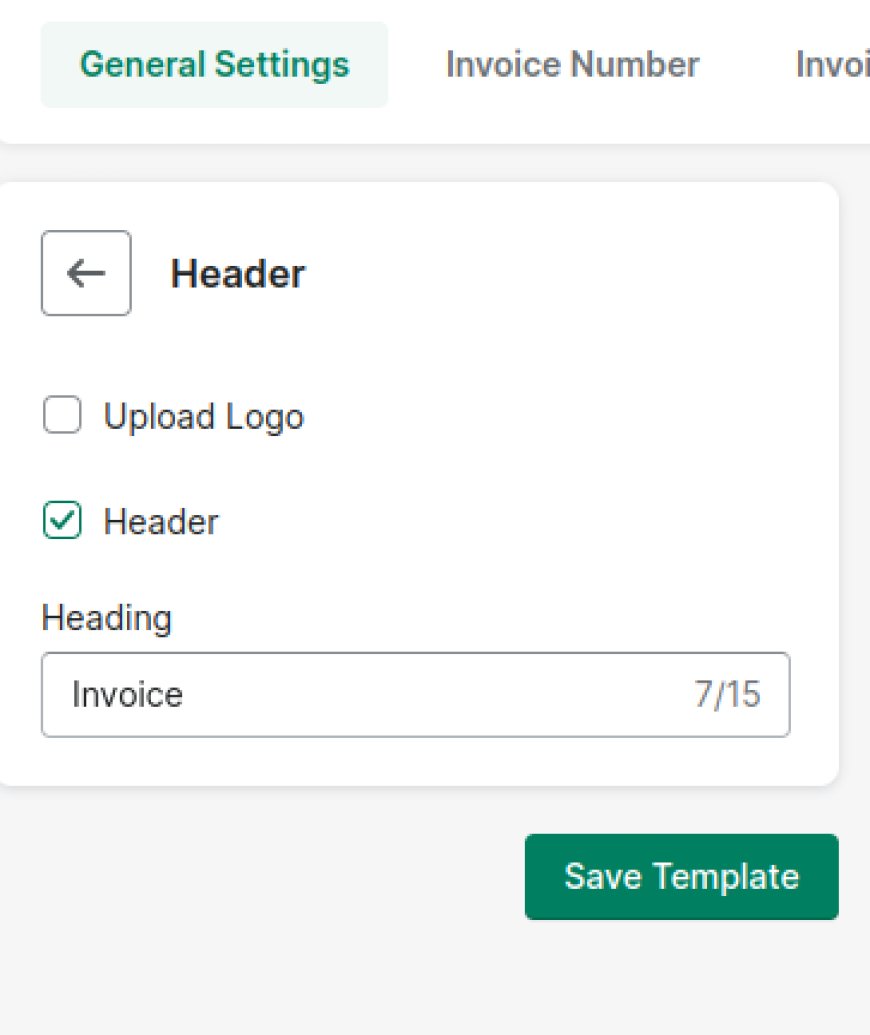
-
Finally Click on “Save Template”
Happy messaging!