Amazon
Amazon Logistics is the delivery and fulfillment service arm of Amazon.com. It is one of the world’s largest online retail platforms. The service encompasses a range of logistics operations, including order fulfillment, transportation and last-mile delivery.
In this blog, we will walk you through the process of setting up an Amazon account and generation of Auth Code for logistics configuration.
Steps of Configuration Process In ILS panel :
- First register/login into amazon account
- Once that procedure is complete, open ILS for configuration process
- Click on logistics option from left side of menu
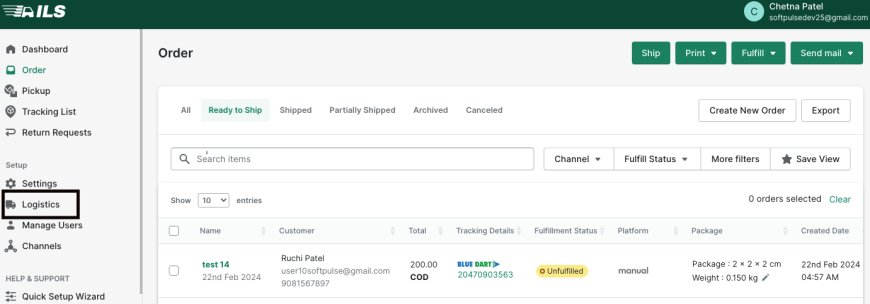
- Click on Amazon shipping logistics
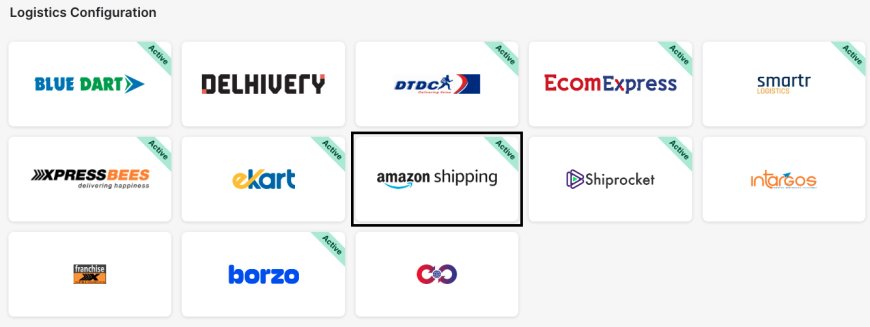
- Click on active button, then click on “Authenticate” button
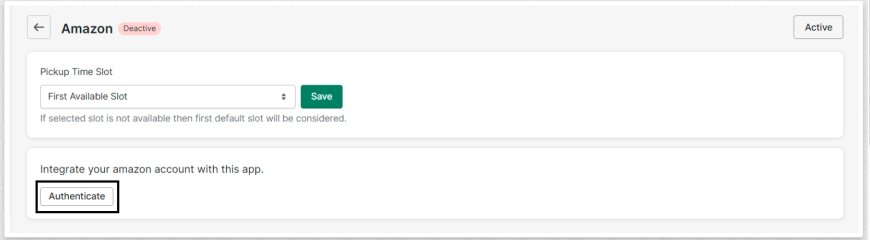
- It will redirect you to amazon shipping page for confirmation, click on “ Authorize “ button
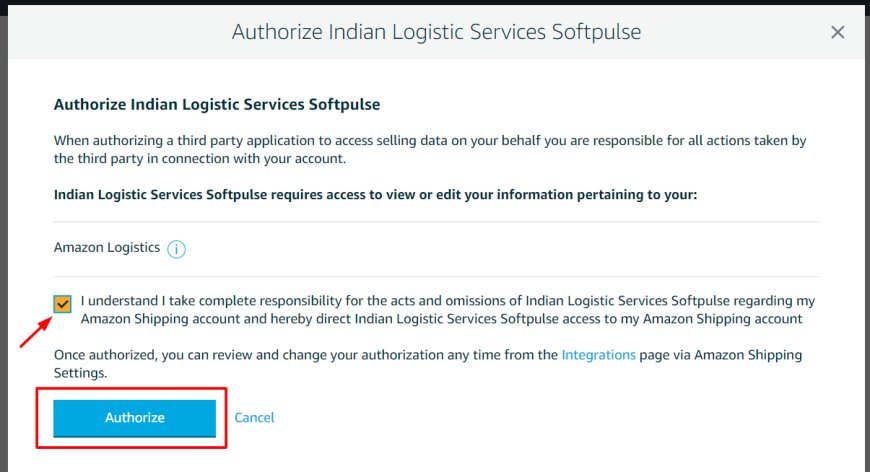
- Then auth code will be saved automatically in ILS panel and you are ready to ship the order
After this logistics configuration process and basic setup you can easily ship your orders with the ILS
Thank You
You can reach our Customer Support Team regarding any Query or Assistance about any Feature via below details.
Phone : +91 76989 22518 (Call / Whatsapp)
Chat : Live "Chat" option given in Order Section of our App