Blue Dart
Blue Dart logistics company is known for their express parcel and package delivery services. For logistics configuration first you have to open an account on Blue Dart website and need to get credentials, then fill these details on the ILS.
In this blog, we will walk you through the process of setting up a Blue Dart account, obtaining API credentials and adding information into the ILS for logistics configuration.
How to open an account on Blue Dart logistics ?
- Register / Login in a Bluedart acccount
- Follow steps for setting up a Blue Dart account in the logistics app admin
Sr.no Please share following inputs Remarks 1 Expected no. of shipments per month, possibly next six month projection.(If any)? 2 Average Value of Product /Shipment? 3 Average Weight per piece or shipment? 4 Preferred Locations? 5 Ratio of COD & Prepaid orders? 6 What are the Contents or Product Categories? 7 Single Point Pickup or Multiple P/up? 8 Expected date of launch of website or if website already launch. Please tell us the website address? 9 In case of high value shipments the availablity of paperwork for regulatory clearances? 10 Place of Pickup - (provide complete facility address with Pincode/Phone number)? 11 Customer Email IDs. 12 Customer actual city/state with Pincdoe for meeting with Blue Dart?
Fill and send the details to [email protected]
( * At first Blue Dart will send testing credentials, so add sandbox credentials when test mode is ON and ship a test order. Send the AWB number and label to the Blue Dart team, once you successfully ship the test order then they will send you production details which you have to add when test mode is OFF )
How to do Configuration Process in ILS ?
Once you open account and get testing credentials, then open ILS for configuration process,
- Click on Logistics option from left side menu
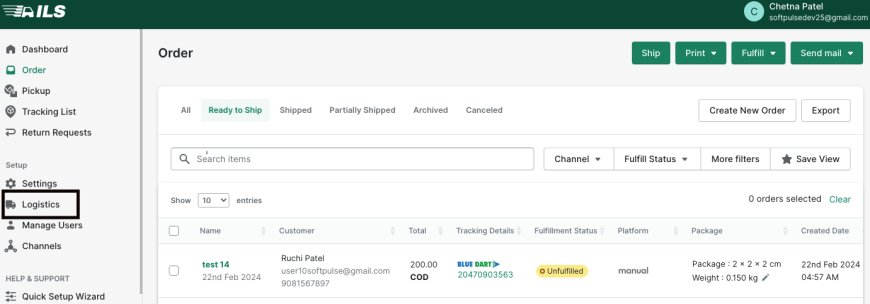
- Click on Blue Dart logistics
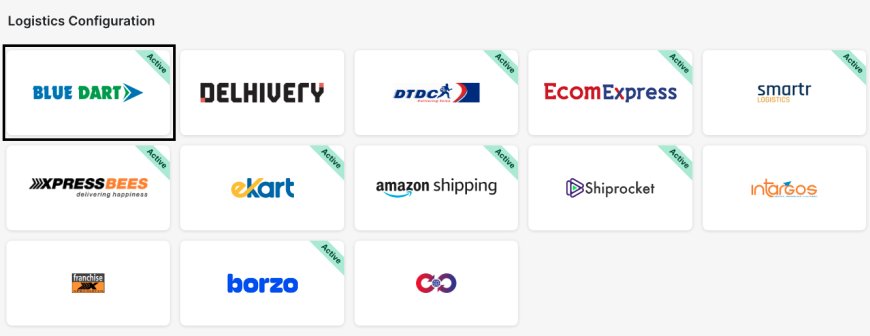
- Then click on Add Credential button
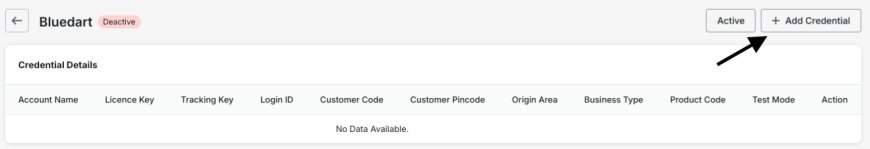
- Keep test mode on, add sandbox credentials and click on save button
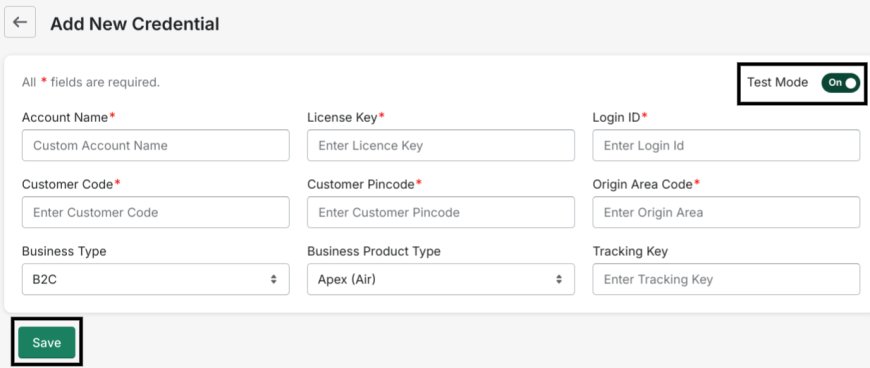
- Now click on Active button, Click Ok on confirmation alert popup to process
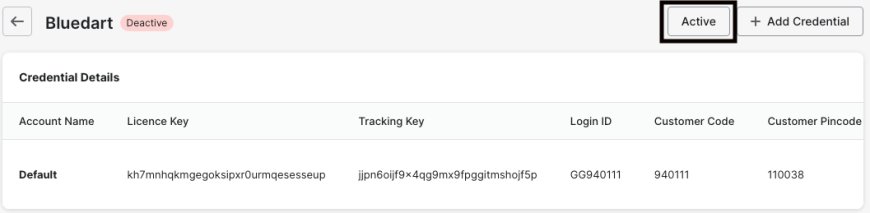
After that you have to ship a test order to get production related credentials. (* Make sure that test mode is on while shipping test order )
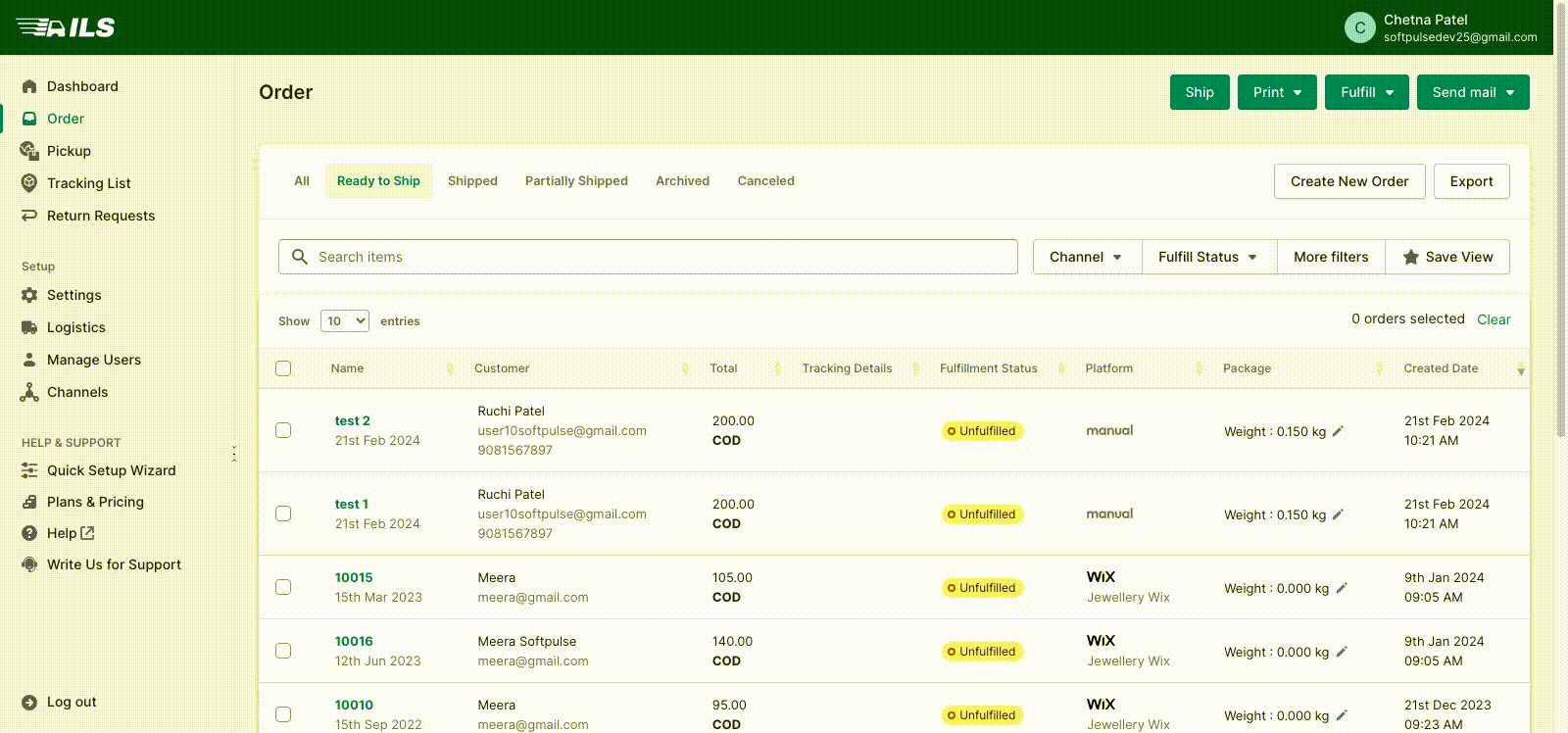
Send that AWB and invoice to the Blue Dart team for confirmation and once it’s verified you will receive production credentials. Then keep the test mode off and save the production details by clicking on the edit button.
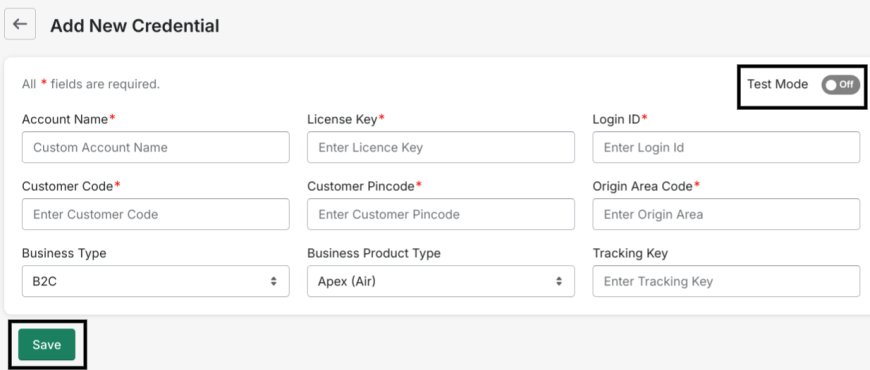
After this logistics configuration process and basic setup you can easily ship your orders with the ILS.
Thank You
You can reach our Customer Support Team regarding any Query or Assistance about any Feature via below details.
Phone : +91 76989 22518 (Call / Whatsapp)
Chat : Live "Chat" option given in Order Section of our App