InTargos
InTargos is one of the most exponentially growing end-to-end logistics aggregators with deep domain expertise and automated solutions. They offer easy to use supply chain visibility solutions for dispatchers, carriers, delivery drivers and the end customer at an affordable price.
In this blog, we will walk you through the process of setting up a inTargos account into the ILS.
How to setup account on InTargos Logistics?
- Click on this link https://app.intargos.com/ to open account on InTargos
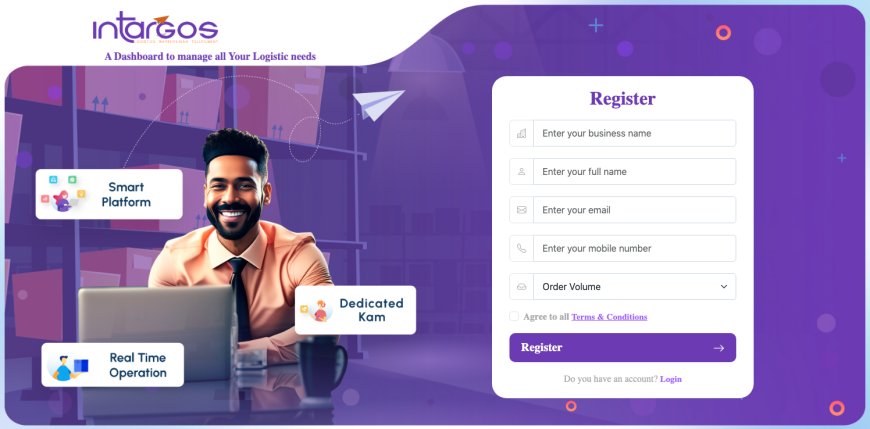
- Provide basic details and then their sales executive will help you with further processes
After opening account on Intargos logistics follow given below steps to do logistics configuration,
- Open ILS, Click on logistics option from left side of menu
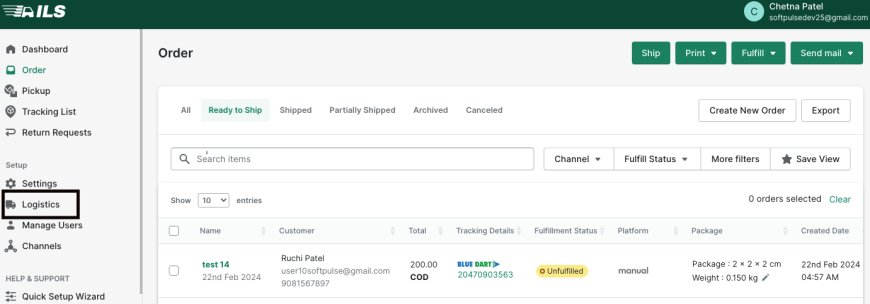
- Click on Intargos logistics
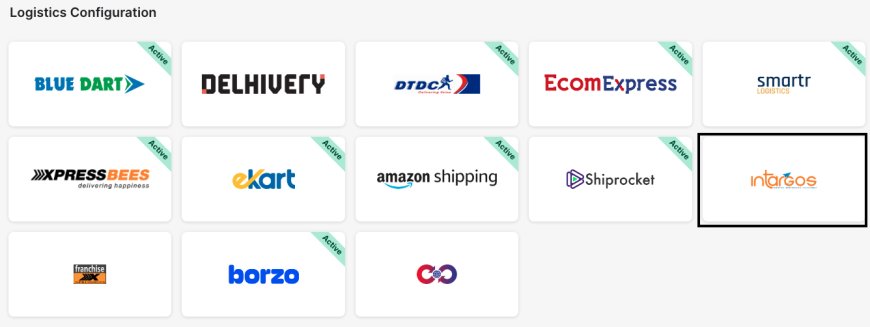
- Then click on Add Credential button
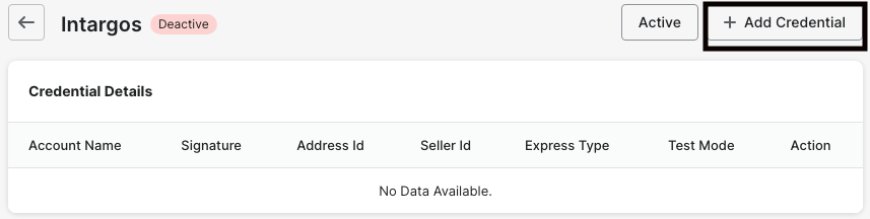
- Add all of the relevant credentials, Then click on save button
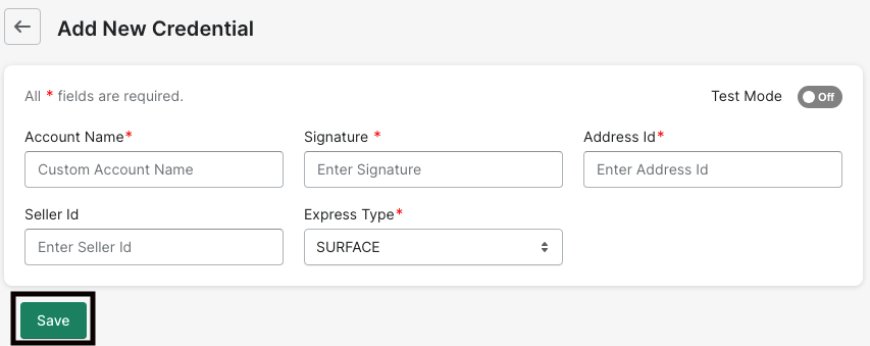
- Now click on Active button , Click Ok on confirmation alert popup to process

( *make sure to add testing details when test mode is on and production details when it is off )
After this logistics configuration process and basic setup you can easily ship your orders with the ILS
Thank You
You can reach our Customer Support Team regarding any Query or Assistance about any Feature via below details.
Phone : +91 76989 22518 (Call / Whatsapp)
Chat : Live "Chat" option given in Order Section of our App