India Post
India Post is an Indian government operated postal system in India.
But to Ship through India Post Logistics from our App, you need to first open Account in India Post & get API Credentials of your Account & add them in our App.
How to setup account on India Post logistics?
- You can Contact India Post team from below details to open your India Post Account & get API Credentials.
- Email - [email protected]
- Contact - +91 1800 266 6868
- Available on- Mon-Sat, 09.00 am to 06.00 pm (Off on Sundays & Government holidays)
Logistics Configuration in Indian Logistics Services :
1. Login to your Indian Logistics Service Account
2. Go to Logistics Configuration from left-side menu.
3. Click on India Post Setting (as shown in the below screenshot)
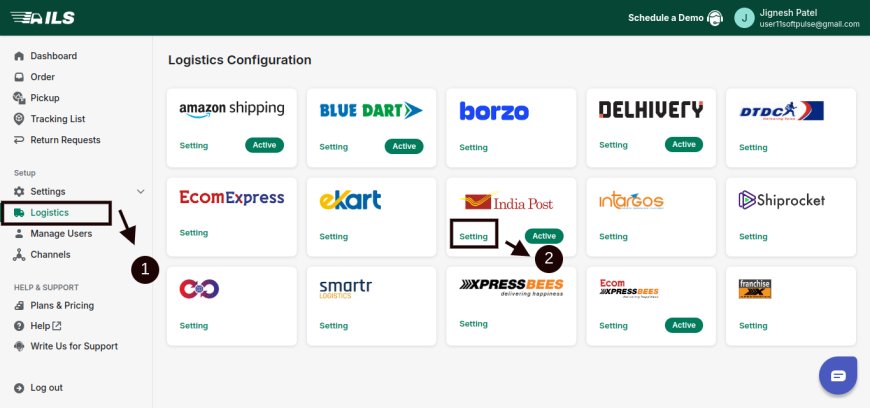
3. Click on "Add Credential" button
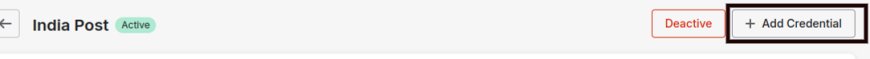
4. Add your India Post API credentials & Click on "Save" button (as shown in the below screenshot)
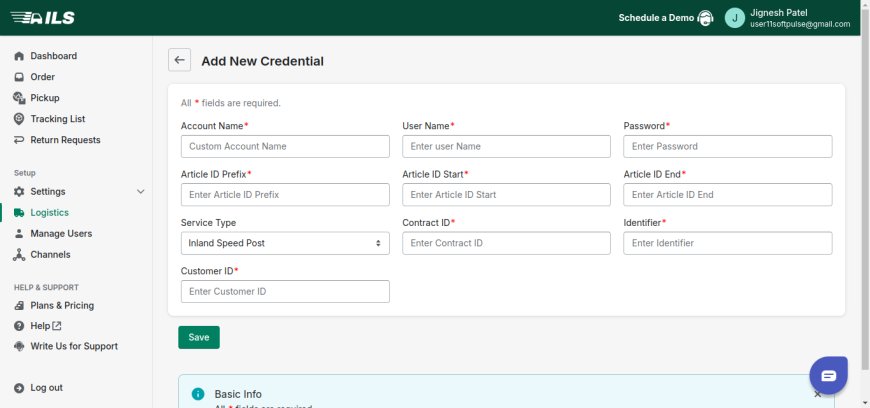
5. Click on "Active" button to Activate your India Post Integration
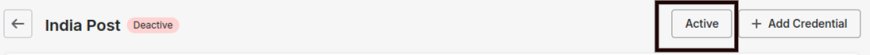
Thats it! Now you can Ship your Orders from India Post Logistics services